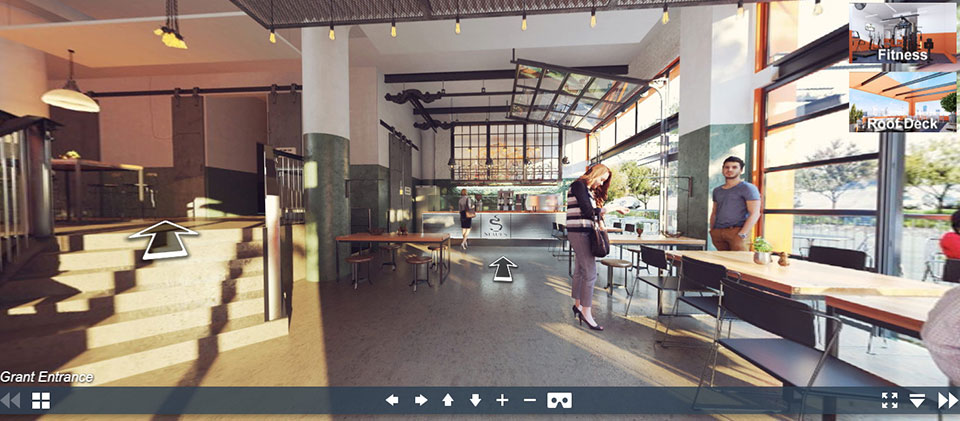To take a Virtual Tour using your web browser please click on the image below:
To take a 4D immersive Tour: Click on the thumbnails below to view the high resolution image (then right-click and select “save image as..” on to your computer) Transfer images onto your Samsung VR or Occulus Device. For Instructions on how to load please click here: For Android OS: You can download the Holodeck App from the Google Play Store here: and use Google Cardboard or any other VR goggles.